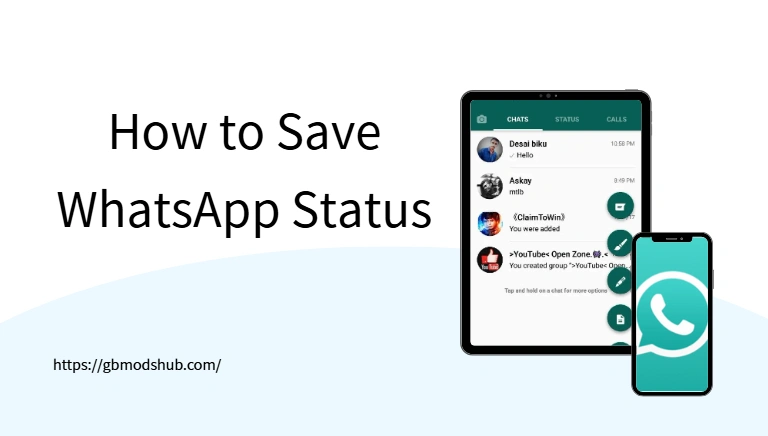How to Save WhatsApp Status: The Easy Way with GBWhatsApp
WhatsApp Status lets people share fleeting moments, but saving them isn't possible in the official app. For those wanting to keep something meaningful or funny, this can be frustrating. Thankfully, GBWhatsApp offers a simple, built-in way to download statuses without any extra hassle.
Official WhatsApp Can't Save WhatsApp Status
Let's start with the basics: WhatsApp Status updates disappear after 24 hours. You can view them, but you can't react to them with emojis, forward them, or—most annoyingly—save them to your device.
The app doesn't offer a save or download button, even for photos or videos. That means if your friend posts an adorable video of their pet or a breathtaking sunset, and you want to keep it, you're stuck.
For a messaging app that prides itself on being user-friendly, this feels like an unnecessary wall. And that's exactly what leads many users to seek alternatives.
How to Save WhatsApp Status Using GBWhatsApp
One of the best things about GBWhatsApp is how effortlessly it lets you download someone's WhatsApp Status—whether it's a photo, video, or even a text post with a design background. No need for workarounds, third-party apps, or hidden file digging. Just follow these simple steps:
Step 1: Download GBWhatsApp from a Trusted Source
Before anything else, you'll need to install GBWhatsApp. Since it's a modded version, it's not available on the Google Play Store. Make sure to:
- Visit a trusted third-party website to download the latest GBWhatsApp APK.
- Enable "Install from Unknown Sources" in your phone's settings:
Go to Settings > Security > Unknown Sources and toggle it on. - Once the download is complete, open the APK file and follow the installation prompts.
Step 2: Set Up GBWhatsApp
After installation:
- Open GBWhatsApp and enter your phone number (the same way you would in regular WhatsApp).
- Verify your number via SMS code.
- Optionally, restore your chat backup if prompted.
Step 3: Navigate to the Status Tab
Just like in standard WhatsApp, swipe right or tap the "Status" tab at the top of your screen. Here, you'll see a list of all recent status updates shared by your contacts—images, videos, or text posts.
Step 4: View the Status You Want to Save
Tap on any status update to view it. Unlike the regular WhatsApp app, you'll notice that GBWhatsApp provides an extra option here—a download icon, usually visible at the bottom or top corner of the screen, depending on your theme or layout.
Step 5: Tap the Download Button
When you see a status you want to save:
- Simply tap the download icon.
- The image or video will be downloaded instantly to your device.
- You'll see a brief confirmation message like "Saved to Gallery" or "Download Complete."
Step 6: Locate and Manage Saved Status Files
All statuses you download are saved in your phone's storage under the GBWhatsApp directory:
- Open your Gallery app or File Manager.
- Navigate to:
Internal Storage > GBWhatsApp > Media > GBWhatsApp Statuses - There, you'll find all your saved statuses neatly organized by file type (e.g., JPG for photos, MP4 for videos).
Bonus Tip: Clean Up Storage Occasionally
Because it's so easy to download statuses, you might quickly build up a large collection. To avoid clutter:
- Periodically delete statuses you no longer need.
- Use folders or albums in your gallery app to organize content by person or theme.
Why GBWhatsApp Is a Better Choice to Save Status
This is where GBWhatsApp shines. It's a modified version of WhatsApp that adds extra features the official app doesn't offer—including a super simple way to save statuses.
Unlike workarounds or third-party apps, GBWhatsApp integrates the status download feature directly into the app itself. When you view someone's status, you'll see a download icon right there on the screen. Tap it, and that photo or video is instantly saved to your gallery.
There's no need to open a separate app, dig through folders, or deal with pop-up ads.
Additional Features of GBWhatsApp
Saving statuses is just one of the many reasons people switch to GBWhatsApp. If you're someone who enjoys a little customization or extra control, you'll love what it offers:
- Privacy settings: Hide your last seen, blue ticks, typing status, or even view others' statuses without them knowing.
- Dual accounts: Use two WhatsApp numbers on the same phone without needing separate apps.
- Themes and fonts: Completely change the look and feel of your WhatsApp interface with custom themes and stylish fonts.
- Message scheduler: Set messages to send later—perfect for birthday wishes or reminders.
- Media sharing limits: Send high-resolution images and longer videos without compression.
Final Thoughts
Saving WhatsApp Status shouldn't be complicated. With GBWhatsApp, it's just one tap to keep any video or image before it disappears. Beyond that, it offers enhanced privacy, dual accounts, and improved media sharing—making it more than a workaround, but a true upgrade. If you use WhatsApp daily and want extra control and convenience, GBWhatsApp is worth trying. Just remember to use it responsibly and respect others' privacy.

How to Use GBWhatsApp for Business Without Compromising Privacy

How to Create and Manage Groups on GB WhatsApp

How to Create and Manage Groups on GB WhatsApp